


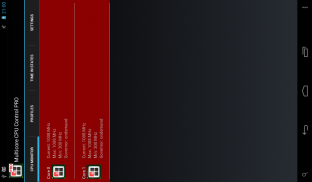
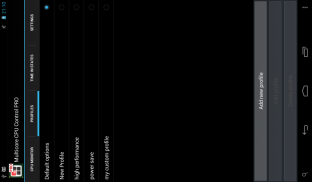
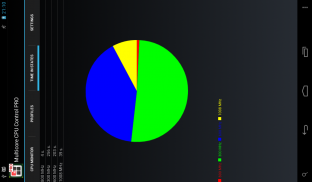

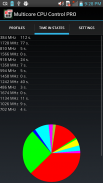


CPU Performance Control PRO

คำอธิบายของCPU Performance Control PRO
!!! WARNING!!!
PLEASE TRY FREE VERSION BEFORE BUYING: https://play.google.com/store/apps/details?id=com.mugich.cpumulticorecontrol
The Multi-core CPU Control is a tool you can use on your rooted device to independently set scaling frequencies and the governor for each <b>CPU core</b>, also you can monitor current core states in real time.
It allows you to use the highest frequency for all cores and gain FPS in games, or go down to the lowest frequency and decrease power consumption when your phone is sitting idle. Improve performance right now !
Multi-core CPU Control works without any services running in the background!
Is your device supported? You need ROOT permissions. If the app doesn’t work properly you'll probably need to be running a custom firmware (for example CyanogenMod) with kernel frequency scaling enabled. It does NOT work on Zenithink zt180, Flytouch tablets and many fake clones.
Be wary of the scaling frequencies you select! Your phone may be overheated or become unresponsive if you choose extreme values. Pay attention to choosing settings especially in case of using “Apply on boot” option, btw you have 30s. timeout after your device has been booted to reset settings to default.
MAIN FEATURES:
- Monitoring status of the <b>CPU cores</b>. <b>Single core</b>, <b>dual cores</b>, <b>quad cores</b> and more are supported.
- Independent settings for each CPU core.
- Custom CPU user profiles
- 30s timeout to avoid boot-loops in case of unsafe settings
- Stats screen to see the effective usage of frequencies
How to choose optimal governor ?
- If you want to preserve battery use power-safe governor.
-If you want to achieve maximum performance use performance governor.
- If you want to find balance between performance / preserving battery use ondemand or interactive governor
SUPPORT: If you have any problems, please write me an email before writing a negative comment. I’ll try to answer and help you ASAP.
</div> <div jsname="WJz9Hc" style="display:none">!!! คำเตือน !!!
โปรดลองรุ่นฟรีก่อนที่จะซื้อ: https://play.google.com/store/apps/details?id=com.mugich.cpumulticorecontrol
multi-core CPU ควบคุมเป็นเครื่องมือที่คุณสามารถใช้บนอุปกรณ์ฝังรากของคุณเพื่อตั้งเป็นอิสระปรับความถี่และผู้ว่าราชการในแต่ละ <b> แกน CPU คุณยังสามารถตรวจสอบรัฐหลักในปัจจุบันในเวลาจริง
จะช่วยให้คุณใช้ความถี่สูงสุดสำหรับแกนทั้งหมดและได้รับ FPS ในเกมหรือลงไปที่ความถี่ต่ำที่สุดและลดการใช้พลังงานเมื่อโทรศัพท์ของคุณเป็นนั่งว่าง การปรับปรุงประสิทธิภาพในขณะนี้!
ควบคุม CPU แบบ multi-core ทำงานโดยไม่มีบริการใด ๆ ที่ทำงานในพื้นหลัง!
อุปกรณ์ของคุณจะได้รับการสนับสนุน? คุณต้องสิทธิ์ root ถ้า app ไม่ทำงานอย่างถูกต้องคุณอาจจะต้องใช้เฟิร์มแวกำหนดเอง (ตัวอย่างเช่น CyanogenMod) ด้วยการปรับความถี่เคอร์เนลที่เปิดใช้งาน มันไม่ทำงานบน Zenithink ZT180 เม็ด Flytouch และโคลนปลอมจำนวนมาก
ระวังการปรับความถี่คุณเลือก! โทรศัพท์ของคุณอาจจะร้อนเกินไปหรือไม่ตอบสนองถ้าคุณเลือกที่ค่ามาก ให้ความสนใจกับการเลือกการตั้งค่าโดยเฉพาะอย่างยิ่งในกรณีของการใช้ "สมัครในการบูตตัวเลือก" BTW คุณมี 30s หมดเวลาหลังจากที่อุปกรณ์ของคุณได้รับการบูตเพื่อรีเซ็ตการตั้งค่าที่จะเริ่มต้น
คุณสมบัติหลัก:
- สถานะการตรวจสอบ <b> แกน CPU <b> แกนเดี่ยว <b> แกนคู่ <b> แกนรูปสี่เหลี่ยม และอื่น ๆ ได้รับการสนับสนุน
- การตั้งค่าอิสระสำหรับแต่ละแกนซีพียู
- โปรไฟล์ผู้ใช้ CPU ที่กำหนดเอง
- 30 หมดเวลาที่จะหลีกเลี่ยงลูปบูตในกรณีของการตั้งค่าที่ไม่ปลอดภัย
- หน้าจอเพื่อดูสถิติการใช้งานที่มีประสิทธิภาพของความถี่
วิธีการเลือกผู้ว่าราชการจังหวัดที่ดีที่สุด?
- ถ้าคุณต้องการที่จะรักษาแบตเตอรี่ใช้อำนาจผู้ว่าราชการจังหวัดที่ปลอดภัย
ถ้าคุณต้องการที่จะบรรลุประสิทธิภาพสูงสุดข้าหลวงประสิทธิภาพการใช้งาน
- หากคุณต้องการที่จะหาสมดุลระหว่างประสิทธิภาพการทำงาน / การรักษาใช้แบตเตอรี่ ondemand หรือผู้ว่าราชการจังหวัดแบบโต้ตอบ
สนับสนุน: หากคุณมีปัญหาใด ๆ กรุณาเขียนอีเมลฉันก่อนที่จะเขียนความคิดเห็นเชิงลบ ฉันจะพยายามที่จะตอบและช่วยให้คุณโดยเร็ว
</b></b></b></b></b></div> <div class="show-more-end">




























